Option
-

Option Window
You can customize your settings from the Option Window.
-
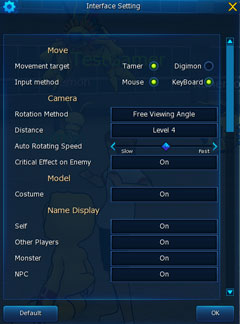
1 Interface
Customize the display settings for Monster & NPC names, Speech bubbles and etc.
-

2 Graphic
Change graphical configurations as you like, and choose between full screen and window modes to your preference.
-
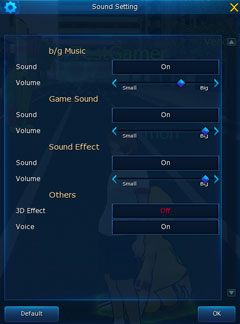
3 Sound
Sound on/off, and volume control is available at Sound Setting.
-

4 Shortcut
There are default shortcut keys already set for you, however, you can always change the shortcut keys as you like. Check the default setting below.
-
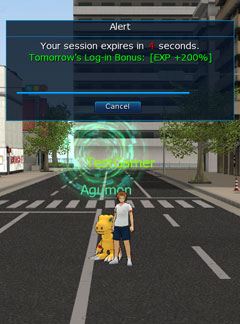
5 6 Logout & Game Exit
You have 4 seconds to cancel logging out or exiting from the game.
Shortcut |
Function |
Shortcut |
Function |
|---|---|---|---|
 |
Tamer |  |
Friends List |
 |
Digivice |  |
Local Map |
 |
Tamer Skills |  |
Target Enemies Nearby |
 |
Digimon |
  
|
Interface On/Off |
 |
Inventory |
  
|
Tamer Slot 1~8 |
 |
Quest List |
  
|
Digimon Slot 1~8 |






